
GPS-triggered audio tours offer an immersive way to explore destinations at your own pace. By combining location data with pre-recorded audio content, these tours automatically play relevant information as visitors reach specific points of interest.
Whether you're a museum curator, tour guide, or business owner, creating a GPS audio tour can enhance visitor experiences while providing flexibility and accessibility.
In this guide, we dive deeper into what a GPS triggered audio tour is exactly and how you can affordably build one for your own business or organization.
What is GPS Audio Tour?
A GPS audio tour serves up audio content to an app user based on where they’re physically located.
GPS technology uses trilateration (collecting signals from satellites) to determine a user’s location. App creators can then put a geofence around an area to trigger content whenever someone enters that geofence.
This type of audio tour is great for larger spaces, such as a walking or driving tour of a city, neighborhood, region, or expansive cultural site.
Audio tours can also be geotriggered using bluetooth beacons, which are better for smaller spaces because the beacons can be fixed to a statue base, wall, or other surface.
Location-based tour guide apps using either geofencing or bluetooth beacons are a great fit for museums, universities, national parks, cultural centers, libraries, and other types of organizations.
Tour companies can also create these apps to drive revenue without needing a tour guide on site.
A good example of a GPS Audio Tour app is WWWalks. This audio tour app offers eco-friendly walking tours around Copenhagen and rural destinations in Denmark.
The GPS-triggered format allows visitors to explore at their own pace and in small groups, experiencing the city fully while maintaining social distance.
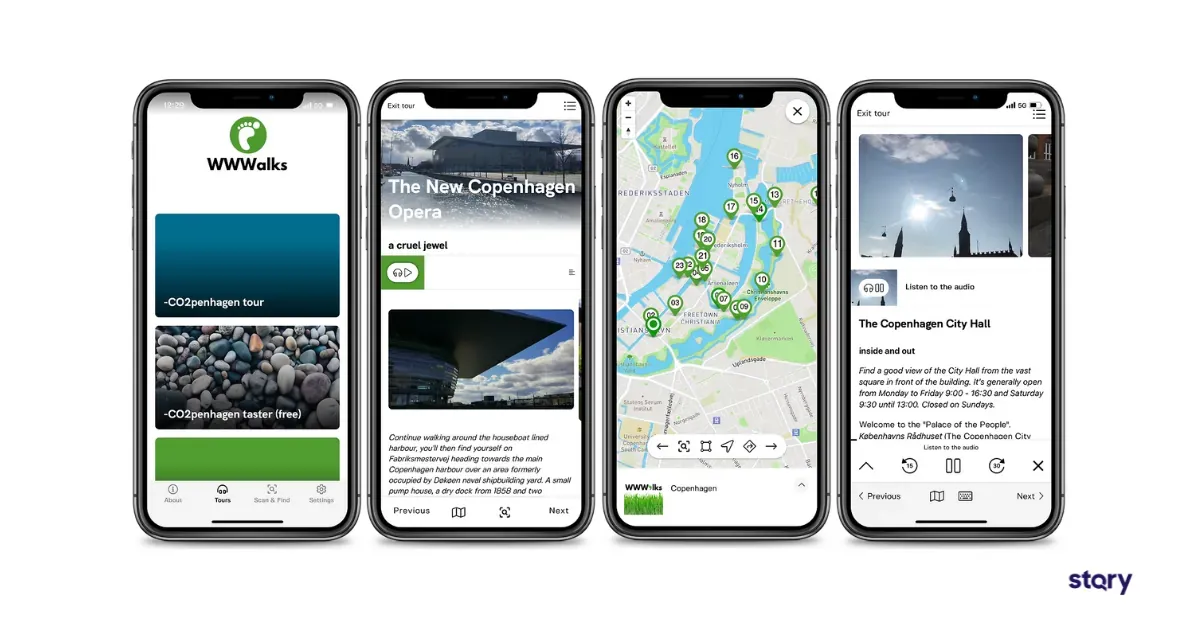
How Does a GPS Audio Tour Work in Real Life?
GPS audio tours connect your physical location to relevant audio content through your smartphone. When you enter a designated area (geofence), the app automatically triggers audio information about what you're seeing.
For instance, imagine walking through a historic district. As you approach a significant building, your phone plays an audio description explaining its history and significance - without you needing to press any buttons or look at your screen.
For example, The Jane Gifford Heritage Vessels which is part of the Auckland Stories app built with the STQRY Builder.
Visitors walking along the wharf receive location-specific stories about the historic vessels, maritime history, and cultural significance of different areas as they explore the space.
The app recognizes exactly where they are and delivers the right audio content at precisely the right moment, creating an immersive, hands-free learning experience.
How to Build a GPS Triggered Audio Tour
A GPS-triggered audio app plays sound automatically when someone reaches a specific location. Whether you want to offer it for free or sell it on the Apple or Android app store, the process is mostly the same.
Here’s a simple step-by-step guide to build one:
Step 1. Use an app-building platform (don’t code from scratch)
Building your own audio tour guide app isn’t technically difficult if you use an app-building platform. This means that you don’t have to hire an app development agency or attempt to code it from scratch.
When choosing a platform, look for the following features:
- Geolocation functionality
- Easy for content creators to use and maintain
- User-friendly navigation for app users
- Available in the format you want (branded mobile app in the app store, web app that works in mobile, or mobile app available within the platform’s own app)
Step 2. Determine the right type of geolocation technology for your site
Once you’ve chosen your app-building platform, the next step is to determine what type of technology is the right fit for your location.
The decision comes down to distance. If you want the radius of the geofence to be 50 meters or more (great for stops on a walking or driving tour), then you should go with geo-tagging. If the radius should be 2 meters or less (perfect for an indoor tour or garden tour), then you’ll use Bluetooth beacons.
This choice will come back into play when you get to step 5, which is the setup process.
Step 3: Map out the stops and route
Next, it’s time to determine the essential stops, and map out the route.
Consider the following when planning your tour:
- How long do you want the experience to take?
- Which sites or stops are a must-see?
- Which sites or stops can be combined with others?
- Which stakeholders should have the final say on what should be included?
- Should some of these stops be broken out into a separate tour route?
If you get stuck, remember that you can always add more stops later. Most audio tours have between 7 and 15 stops.
For example, the Cultural Tourism DC app, also built with the STQRY Builder, features 12 stops. This balanced approach allows visitors to experience significant landmarks without becoming overwhelmed
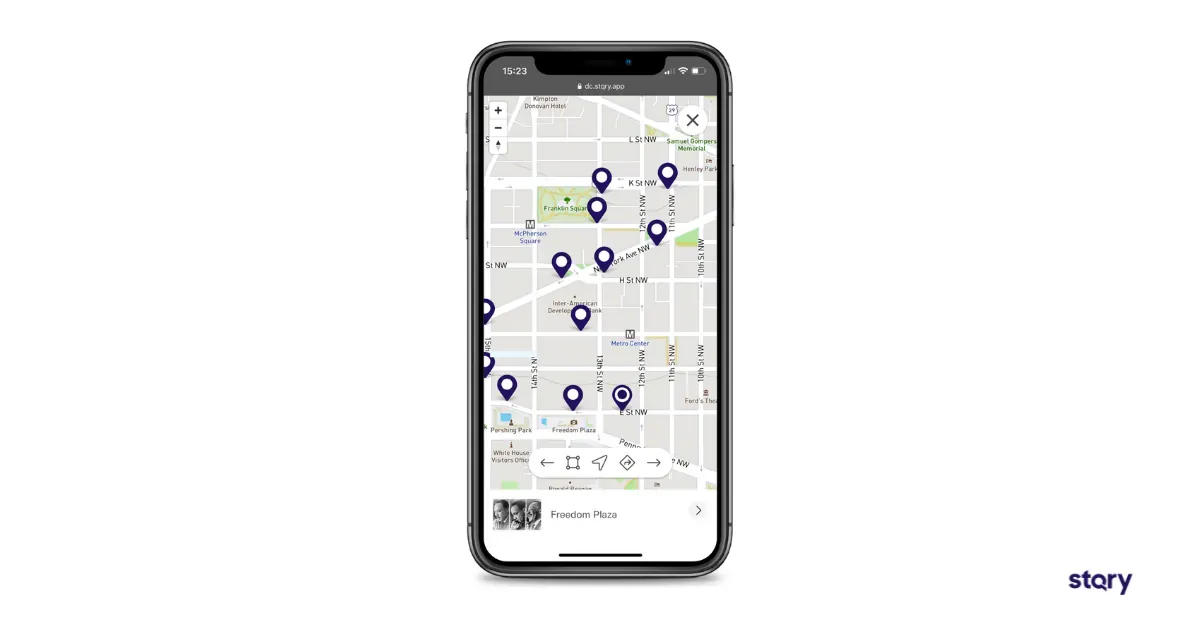
Step 4. Produce engaging audio content
What will really keep visitors coming back for more—and telling their friends about your tour—is great content.
Here are some of our best tips for making audio content:
- Plan on making one audio track for each stop.
- Use the audio content to tell stories and share important details.
- Hire an expert voiceover artist (this is pretty affordable with sites like Upwork and Fiverr).
- Get buy-in from all stakeholders on the script before recording audio.
- Practice recording audio yourself with a basic recorder, so you can better edit the script, before you assign it to the voiceover artist.
- If the site will have a lot of background noise, or if the user will be driving, keep audio effects to a minimum.
- Unless the app is intended for long walks or drives, plan on keeping most tracks under 3 minutes long each.
- Consider creating audio content in multiple languages, to improve accessibility and reduce the need for multi-language displays.
Step 5. Setup the app and content
Now it’s time to put all of the ingredients together. During the setup process, you’ll name your tour, name each stop, include a short description of each stop, and upload your audio content.
To make the app more accessible and attractive, plan on uploading a photo and audio transcription for each stop as well.
If you need help with getting the geolocation or Bluetooth beacons just right, make sure to reach out to the support team of the app-building platform.
They can also recommend some advanced setup features, such as autoplaying content as users walk through geofences or ensuring that content doesn’t play twice if someone doubles back.
Step 6. Test it and launch it
The final step is to test and launch your app. Make sure to have multiple people test the audio content, moving in different ways and directions.
The support team of the app-building platform will help you launch your app in the app stores. Keep in mind that launching an app under your own brand name can be more costly and time-consuming than just hosting it within the platform’s app.
Build Your Own GPS Triggered Audio Tour App with STQRY
Investing in a mobile tour guide app doesn’t have to cost as much as you might think. When you use a mobile app building platform designed for tour content, you can save time and money. This is similar to how most businesses today use website building platforms rather than coding from scratch.
Powering apps for the Walt Disney Family Museum, the St. Louis Public Library, and other notable organizations, STQRY is a trusted partner for creating audio guides.
Ready to build your own GPS triggered audio tour app with STQRY?