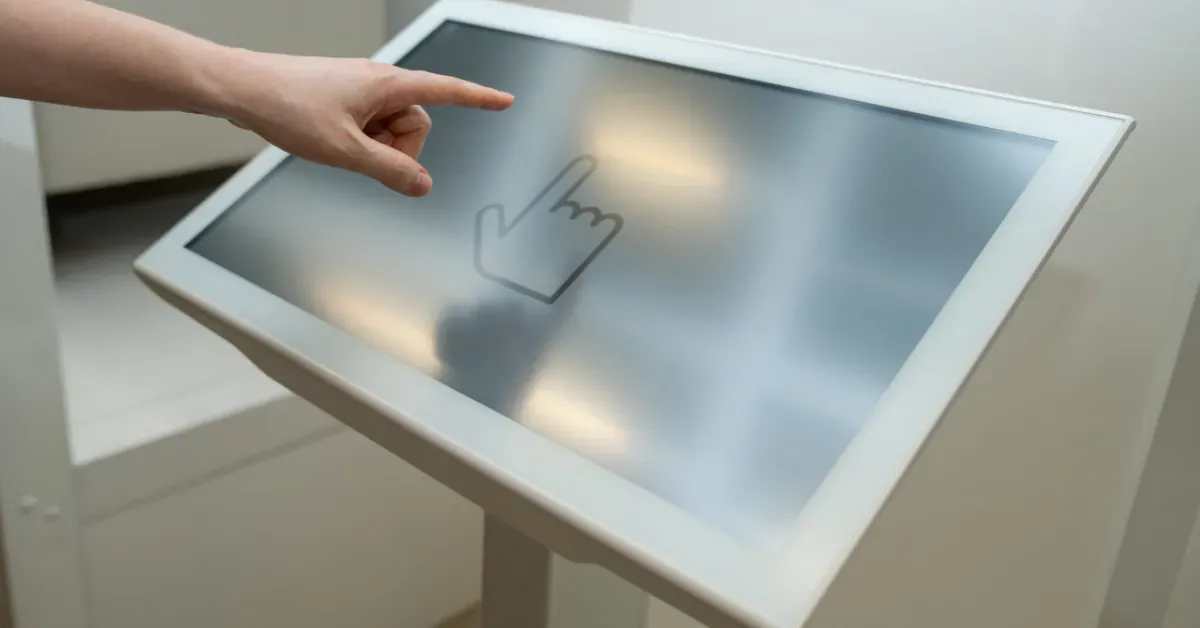Walk into almost any museum, and you’ll likely see visitors squinting at small text or struggling to read worn-out signs. It’s a common issue that highlights a key challenge museums face when creating visitor experience.
Museum information displays have incredible potential to educate, inspire, and connect with audiences. Yet many fall short of their goals because they rely on outdated approaches that don't match how people actually consume information today.
The good news? There are proven strategies that can transform your displays from static information boards into dynamic, engaging experiences that visitors remember long after they leave.
To help you navigate the right formats and decisions along the way, we’ve curated a list of the best practices to follow when developing your own museum information displays.
1. Embrace Digital Display Technology
The foundation of effective modern museum displays starts with going digital whenever possible. This isn't about following trends. It's about creating better experiences for your visitors.
Here are some key benefits of using digital displays in your museum:
- More interactive - A digital display can hold more content in a smaller space. This makes it easier for museum managers to offer different types and formats of content. Visitors can then swipe, slide, zoom in, zoom out, and select what they want to engage with.
- Easy to update - Digital displays can be instantly updated from a central content management system. New content should be able to fit easily within response designs. But physical displays will need to be redesigned, reformatted, and then rebuilt.
- Improved accessibility - Digital museum displays can include multimedia content such as text, video, image, and audio files so that hearing-impaired and vision-impaired visitors can still engage with it.
- Allows for multilanguage content - You can also use digital displays to offer content in the languages most important to your location. This saves a lot of space compared to physical museum displays.
2. Use a Kiosk Software Designed for Museums
Not all digital display software is created equal. The platform you choose will determine how effectively you can implement your content strategy and achieve your museum's goals.
Generic kiosk software designed for retail or hospitality environments won't serve your unique needs. Museums require specialized features like historical timeline builders, artifact showcases, and educational content frameworks that generic platforms simply don't provide.
Museum-specific software offers purpose-built tools. These platforms understand the nuances of cultural institutions, from the need for scholarly accuracy to the importance of storytelling in educational contexts. They provide templates and frameworks designed specifically for museum content types.
When evaluating software options, look for platforms that offer intuitive content management, robust analytics capabilities, and seamless integration with your existing systems. The right software should make content creation feel natural, not technical.
3. Create Interactive Content for Your Visitor Segments
When crafting content, you need to make sure you’re covering these key elements:
- Achieves organization goals - Every piece of content should have a reason for existing. That might be to educate visitors about an important fact or piece of history or to spread awareness. For example, the National Gallery in London used audio content from people struggling with mental health issues in order to measurably impact visitors’ stigmas.
- Satisfies different visitor segments - Your content should cover the needs of different categories of visitors, whether those are demographic segments or motivation segments (Researcher John Falk offers 5 types of museum visitors based on their motivation for the visit: Explorer, Facilitator, Experience Seeker, Professional, and Recharger).
- Interactive - Epiece of content that you create should be interactive in some way. That might be as simple as swiping and scrolling, or it could look like a more complex content journey, such as expandable elements on a timeline or map. Interactivity is essential because it not only makes content more engaging, but it also allows for more attractive formatting as well.
4. Brand Your Museum Displays
A museum display should match your museum’s branding perfectly. This way, the display feels more like a natural extension of your museum experience, rather than an unrelated add-on.
Consider these elements when working on your display design:
- Add your logo
- Update the font types, colors, and sizes
- Produce on-brand media
- Create on-brand layouts (such as large headings, lots of whitespace, etc.)

5. Make Wayfinding Easy
Museum displays that are multipurpose will be of the most use to visitors. One of the best things you can add to your displays is wayfinding functionality.
You might add a little map icon in the top right corner of your displays, so visitors can easily click on it to find out what they want to explore next.
And in high-traffic areas, you can have museum displays that are dedicated to wayfinding, with all of the details on show schedules, facility features, and more.
6. Promote Engagement Beyond the Visit
Museum displays can not only help you achieve your qualitative goals for education and community impact but they can help you reach your quantitative goals as well.
You can use your displays to promote upcoming events, membership program details, donation and sponsorship requests, kids’ summer camps, and other programming.
You can layout your museum displays to feature a promotional widget, and have a slideshow with the various promotions or match the right promotion to the right display location (such as advertising summer camps in the children’s area of the museum).
7. Experiment with QR codes
QR codes bridge the gap between your physical displays and digital experiences, but they must be implemented thoughtfully to avoid feeling like technological afterthoughts.
Use QR codes to extend experiences rather than replace them. A display about local wildlife might include a QR code linking to current conservation efforts or volunteer opportunities. This approach adds value without requiring visitors to use their phones to access basic information.
Analytics from QR code usage provide valuable insights. Track which codes generate the most engagement to understand visitor interests and optimize your offerings accordingly. This data helps you refine both your promotional strategies and content development priorities.
Placement and presentation matter significantly. QR codes should be visually integrated into your display design, not awkwardly appended. Include clear explanations of what visitors will access by scanning, and always provide alternative ways to obtain the same information.
8. Analyze and Improve Content Regularly
Creating effective museum displays isn’t something you do once and forget. It’s an ongoing process that evolves with your audience.
With modern digital platforms, you can track how visitors interact with your content and see what truly captures their attention.
Regular content reviews, whether monthly or quarterly, can make a big difference. These check-ins are a chance to spot what’s not working and make small but meaningful updates.
Maybe a headline needs more punch, or the navigation could be clearer.
And don’t underestimate the value of visitor feedback. What worked six months ago might not land the same way today.
Staying flexible helps keep your displays fresh, relevant, and engaging.
FAQs
What is another term for display exhibits?
Another term for display exhibits is "museum installations" or simply "exhibitions." These terms are often used interchangeably to describe curated presentations of objects, information, and multimedia within a museum space.
What is the difference between a display and an exhibit?
A display typically refers to the physical arrangement of objects or visuals, while an exhibit is a broader concept that includes the display along with interpretive content, storytelling, and design meant to convey a theme or message.
What are the common museum display mistakes?
Common museum display mistakes include overcrowding items, using small or hard-to-read text, poor lighting, lack of interactivity, and not designing for accessibility or different learning styles.
How can museums make displays more engaging for visitors?
Museums can make displays more engaging by using digital technology, incorporating interactive elements, designing with accessibility in mind, and regularly updating content based on visitor feedback and analytics.
Create Museum Informaton Displays That Matter with STQRY Kiosks
STQRY Kiosk is built specifically for museums, galleries, and parks, making it easy to create interactive, multimedia displays. It supports multiple languages and touch navigation, helping you deliver accessible experiences that fit seamlessly into your space.
With built-in Google Analytics, you can track clicks, page views, and dwell time to see which content resonates most with visitors.
You can also set up goals, like tracking the completion of an interactive timeline, and see exactly where users drop off. This insight helps you improve your displays and update content on a regular schedule.
Ready to create smarter, more engaging museum displays?