Museum kiosk software can help you engage your visitors, sell more tickets and memberships, or speed up operations for your cafe.
Kiosk software works by turning any tablet or touchscreen computer into a self-serve kiosk, often with no other hardware required. You can mount the devices on the wall or encase them in kiosk pedestals.
As with any museum software, the right choice for you comes down to your goals. What do you want to achieve with your kiosk? What problems are looking to solve? The answers to these questions will help you choose the right type of platform, and from there you can research the best solution.
Below we cover the top 3 types of kiosk software for museums, their benefits, and an example solution provider for each.
1. Informational and interactive kiosk software
Informational kiosk software helps you engage visitors of any age with interactive content experiences. The sky’s the limit. You can embed audio to share firsthand stories directly from experts or those with relevant lived experiences. Or, you can create interactive timelines and maps to bring information to life.
Benefits
There are tons of benefits to using informational kiosks and digital labels:
- Save space - When you go digital, you can provide more content in less space. This helps to reduce the clutter of physical displays.
- Multimedia - With informational kiosks, you can offer multimedia content, such as text, images, videos, and audio files. You could even add QR codes that visitors can scan to launch AR experiences that go along with the exhibit.
- More accessible - Digital labels make your content more accessible. You can provide multilanguage content while satisfying the needs of visitors with sight or hearing impairments.
- Improved visitor experience - With better content, you’ll be able to enhance the visitor experience and achieve your goals for community impact.
Example
With STQRY Kiosk, you can create beautiful museum displays that are as simple or in-depth as you’d like. Create multiple pages and user flows, or create a couple of slides for each exhibit. It’s up to you.
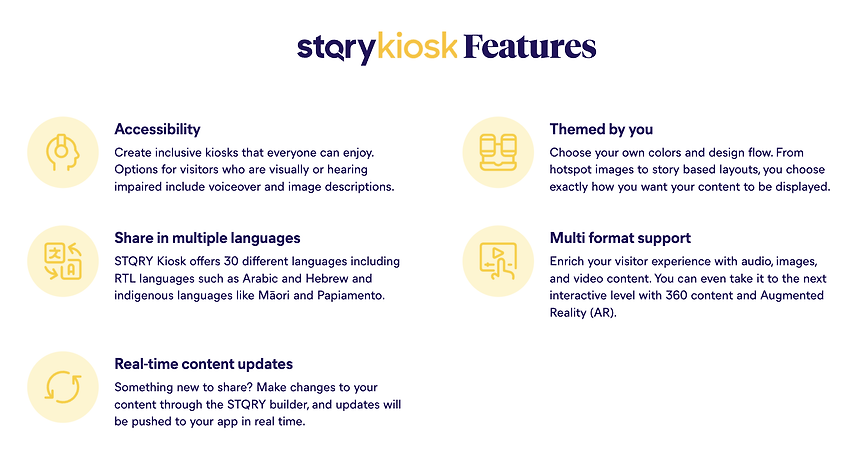
You’ll be able to analyze content success using Google Analytics. Check the popularity of your content and how many people complete a certain sequence or flow.
2. Museum ticketing kiosk software
With ticketing kiosk software, you can reduce wait times at your museum. Visitors can use the kiosks to purchase tickets and get their digital passes, whether for full-day access or timed entry.
Ticketing kiosks can also be used inside your museum to sell passes to special add-ons, such as movies, presentations, or other events. You might also have a couple of kiosks designated for selling memberships, so that visitors can immediately purchase a membership during their visit, without having to wait in line to chat with someone or remembering to do it at home later.
Benefits
These are the potential benefits that museums can experience from deploying ticketing kiosks:
- Save on staff costs - Ticketing kiosks help you address staff shortages by allowing you to sell more tickets with less staff on-site.
- Reduce wait times - If visitors are frequently frustrated by long wait times, you can set up several kiosks to process transactions faster.
- Increase revenue - Self-serve technology allows visitors to purchase what they want when they want. You can strategically utilize kiosks to increase sales of special event tickets, memberships, or any other type of programming.
Example
Advanced Kiosks is a software provider that specializes in ticketing solutions. Their ticketing kiosks include card readers and are a great fit for museums, cultural attractions, conventions, movie theaters, and tons of other venues.
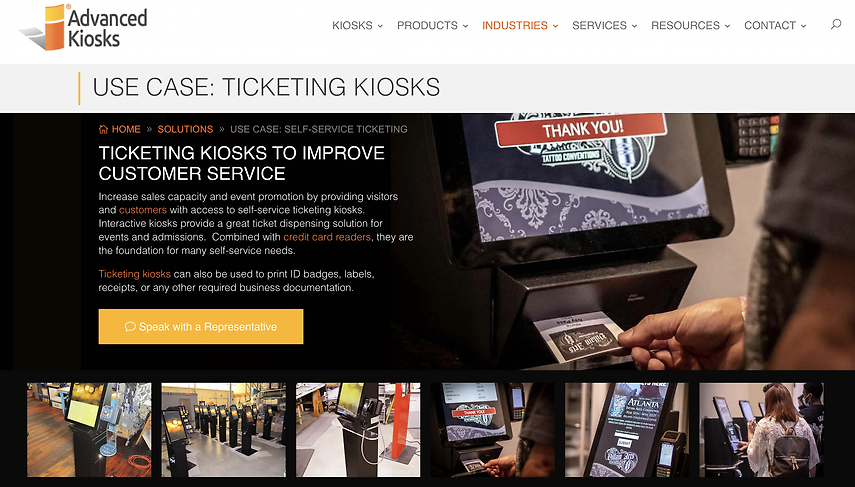
3. Self-ordering kiosk software
This type of kiosk software can be used in museum cafes and restaurants to reduce operational friction and customer wait times.
You can include your menu and all item options in an attractive self-service display so customers can order what they want easily.
Benefits
- Meets visitor expectations - Modern consumers are accustomed to placing orders on kiosks, and many consumers prefer it because it makes it easy to choose all of the options and customizations they want (like removing onions from a salad or requesting a gluten-free bun).
- Reduces inaccuracies - When customers place orders themselves, they can double-check that everything is accurate. Self-serve kiosks are known to improve accuracy, which makes for a better customer experience and can also cut down on costs caused by having to remake orders.
- Speeds up the ordering process - So long as you have enough kiosks, you can typically reduce wait times for customers and get orders to the kitchen faster.
- Save on staff costs - If you’re experiencing staff shortages, you can use self-ordering kiosks to reduce the need for cashiers. This allows you to have more staff on kitchen or serving duty.
Example
Grubbrr offers self-ordering kiosk software for restaurants. Patrons can search your menu, customize their order, and verify all the details before submitting.
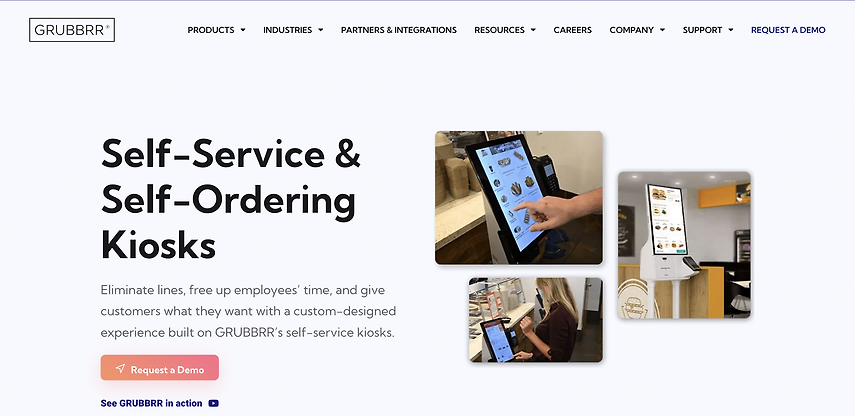
How to choose the right kiosk software for your museum
The main types of kiosk software all achieve very different purposes. Over time, you might deploy all 3 types.
It’s important to prioritize. For most museums, the visitor experience comes first. A great visitor experience leads to more membership sales, more return visits, great online reviews, and word-of-mouth foot traffic. This naturally leads to revenue increases. So, it’s typically wise to implement informational kiosks before the other types. This way, you can address challenges with multilanguage content and accessibility. You can also provide deeper insights, more relevant information, and inspiring stories.
You should implement ticketing kiosks if you’re experiencing staff shortages that cause long lines at the front entrance, or if you want to increase secondary purchases for optional tickets and programs within the museum. And lastly, when you’re ready to modernize your museum cafe, opt for self-ordering kiosks to improve efficiency.
Looking to set up digital displays and informational experiences? Learn more about STQRY Kiosk.