Driving tour apps provide users with a safe and enjoyable way to see new sites.
They typically feature audio tracks with history, real-life stories, and other information so tourists can learn more about the location without having to scroll through content while driving.
Cities, historic districts, and wine or agricultural regions create these types of apps to encourage visitors to explore more of what their area has to offer. Private tour operators also design driving tour apps to earn additional revenue streams and cater to tourists who’d rather go at their own pace (and avoid a group tour bus experience). Universities might also create these kinds of apps to show prospective students what their city has to offer.
Whatever your motivation, you’ll be happy to know that creating your own app is easier and more affordable than you think.
Below, we go into the steps to create your own app, plus we offer tips on how non-technical staff can run the project—no coding required.
Step 1. Choose an app-building platform
An app-building platform offers no coding technology so that anyone can create their own app. Just like many websites today are built with website builders like Squarespace, Wix, and WordPress, many apps are now built by non-technical creators as well.
An app-building platform can provide all of the functionality your users need, saving you hundreds of thousands of dollars on custom development. Just make sure you choose a platform designed for the exact type of app you’re looking to create.
STQRY was designed specifically for creating mobile tours. You can publish your own branded app in the app stores with STQRY Apps, or use STQRY Guide to save money by publishing a web-based app or featuring your content within our own mobile app.
Learn more about the costs in this guide.
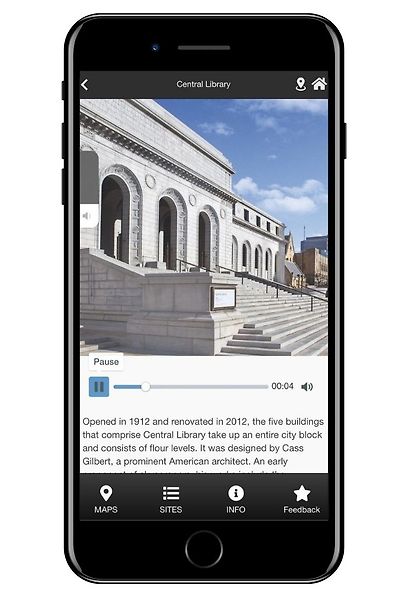
Step 2. Strategize the tour content
Now’s the time to let your creativity run wild. Don’t limit yourself (you’ll do that in the next step).
Brainstorm all of the different stops you could include in your tour. All of the historic sites, monuments, restaurants, breweries, university resources…whatever you can think of that your audience would want to see.
Be sure to involve stakeholders during this stage. While you can certainly adjust your tour and add stops later, it’ll be easier for everyone if you get agreement on what should be included as early on in the process as possible.
Step 3. Map out your final tour
You’ve got a list of potential sites and stops. How does this look on a map? How long would it take to drive through all of those stops and engage with your app’s content?
You need to whittle down your final tour into something that will be enjoyable for your target audience. Use your app builder to actually map out the tour stops. You can then drive them yourself to gauge exactly how long it will take you. If you’re not in the area, you can use Google Maps to estimate the distance between each stop. Add up how long you think people will spend at each stop plus the time to drive between them.
Keep in mind that you can create a few different tours within the same app. For example, if you’re creating an app for touring Atlanta, you might have one tour for notable Civil Rights sites, one for modern soul restaurants, and another for the best hip-hop clubs and experiences.
Get feedback from all stakeholders before finalizing your tour plans and creating the content.
Step 4. Source and create multimedia content
While other apps might focus more on images, videos, and text, driving tour apps put audio content center stage.
To create a quality audio tour, start by brainstorming the best details and stories for each stop. Once you’ve decided what to include, write your scripts. With shorter tours (such as inside a museum), each audio track should be under 5 minutes. But with a driving tour, you can make the content longer to entertain your audience as they drive to the next stop. Use a decent microphone and reduce background noise when recording. You might also choose to hire voiceover artists from sites like Voices or VoiceJungle.
You should also snap photos of each tour stop so your app is more visually appealing.
Step 5. Add all of the content to your app
Now it’s time to bring all of the pieces together.
When building with STQRY, here’s what you need to do:
- Give each of your tours a name and a header image
- Give each of your stops a name, header image, short text description, and audio track
- Place the stops correctly on the map
- Add any additional pages (such as your business information or an embeddable checkout to purchase tickets for additional experiences or make reservations for a restaurant)
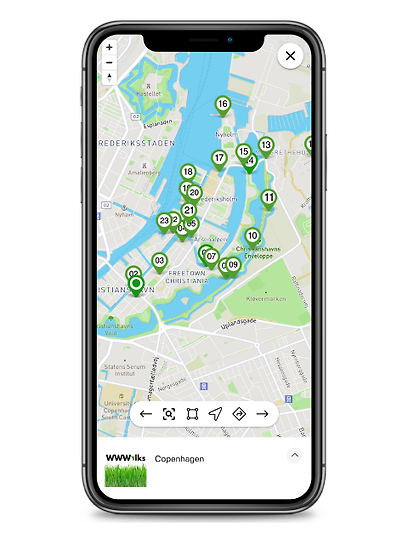
Step 6. Use GPS triggers to autoplay the audio content
Location-based apps can either autoplay content when a user is in the vicinity, or give users a notification to engage with the content. For driving tours, you want to create an experience that’s as hands-free as possible, so autoplay is a great choice.
A GPS-triggered audio tour uses GPS data to make that autoplay function happen correctly. You can pinpoint the exact location of each stop and then set a radius for when you want the content to trigger. You can even set the directionality and limit the number of autoplays, so that users only hear each piece of content one time unless they manually click to play it.
Step 7. QA test your driving tour app
Now it’s time to launch and test your app before sharing it with users. If you’re in the area, test it in person by driving the appropriate route to make sure everything is working properly. Check to see what happens if you double back or change the route to make sure your autoplay limits are functioning.
If you’re working remotely, you might want to use a crowdsourcing app to find a local QA tester who can drive the tour for you and report back with any issues.
Then, you can offer your app for free to entice tourists to visit your city. Or, you can charge a fee for access and drive revenue for your business.
STQRY provides the tech and hands-on support you need to create a beautiful mobile tour experience. Learn more about STQRY.